This is a demo store for testing purposes — no orders shall be fulfilled. Dismiss
Skip to content

OR
Click ‘Contact Us’ -> Merchant Central -> ‘Become a Seller’.
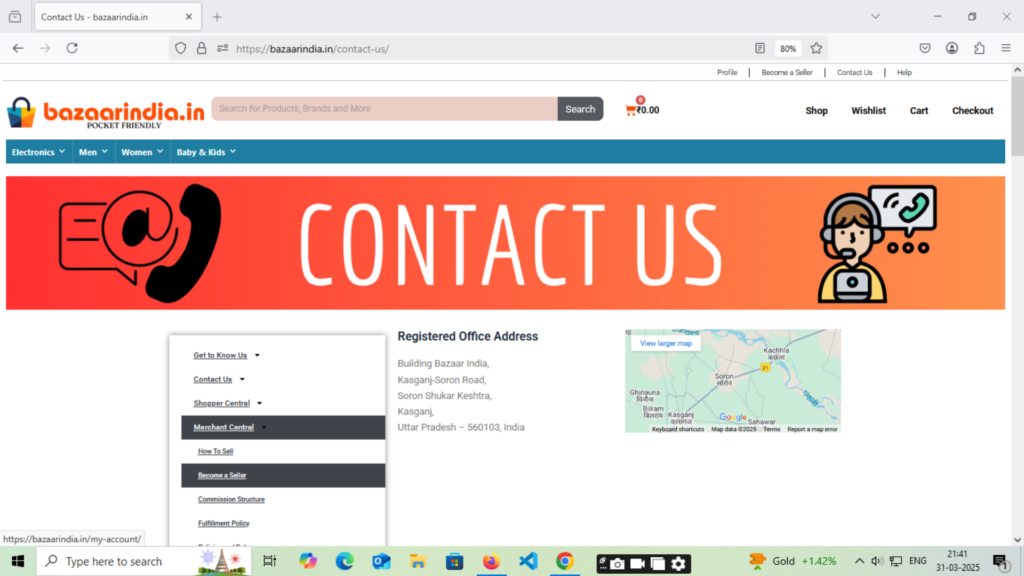
2. Register as Vendor by providing the details needed.
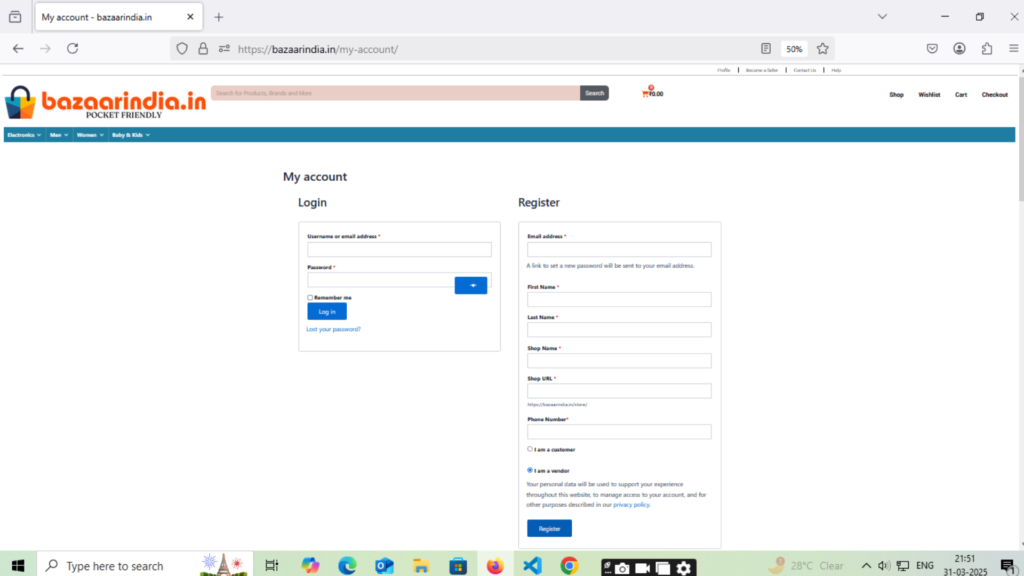
3. Login into your Account.
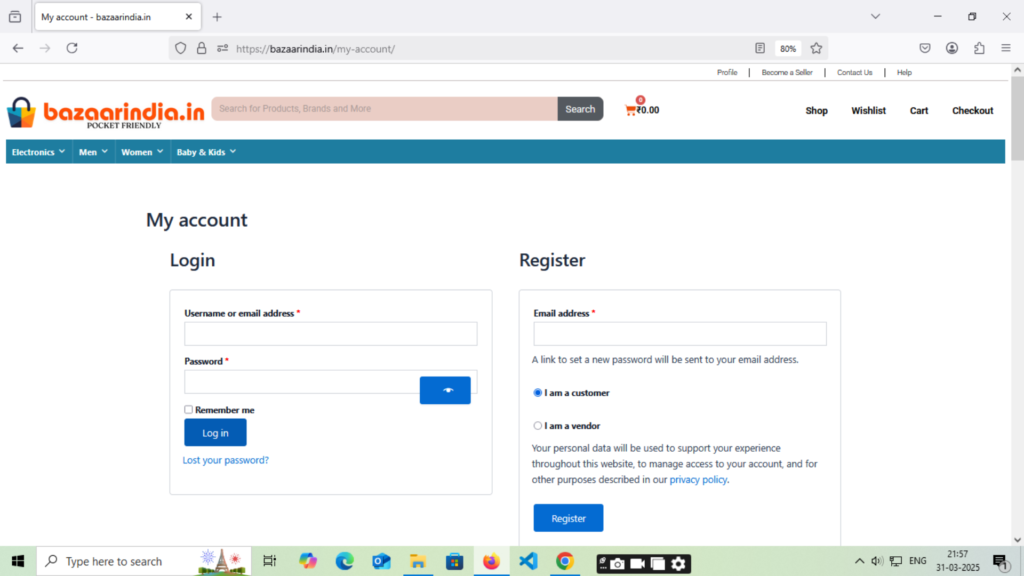
4. You can add your products through Seller’s Dashboard.
5. Orders received can be viewed at Seller’s Dashboard.
6. You need to fulfill orders that is orders are to be processed for delivery to the customers.
7. Receive payment as per our provision of making payment.
