
RETURNS & REPLACEMENTS:
Refunds usually happen in these situations:
- When prepaid orders are canceled by the customer, seller, or bazaarindia.in before they’re delivered (make sure to check out our Cancellation Policy).
- If our courier partner can’t deliver your order.
- If you decide to return a product, following our Return Policy.
- If you need to return or replace an order, make sure to submit your request within 10 days of receiving the product. However, if you received a damaged, missing, or empty package, or the wrong product, you’ll need to raise your request within just 2 days.
- Refunds or replacements will only be processed once we have the product back in our hands. Keep in mind that replacements depend on whether the product is available.
- If the product was damaged while it was with you, unfortunately, bazaarindia.in won’t be able to process a refund or replacement.
You can request a replacement in the following situations:
- – Wrong size, color, style, or quantity
- – Missing parts, accessories, or empty packages
- – Defective or damaged items (unless they’re covered by the manufacturer’s warranty*)
- – Items that don’t match the description
Make sure your return package includes the original price tag and packing slip. Also, note that some products are non-returnable, so check the product page for more details. For items covered by the manufacturer’s warranty, you’ll need to visit the brand’s service center.
Refunds vary based on how you paid. Check out the details below:
– Debit card: 7 – 9 business days
– Credit card: 10 – 15 business days
– NEFT: 4 working days
– Wallets: 7 – 9 working days
If you have any questions or if your refund hasn’t shown up within the expected timeframe, please reach out to your bank’s customer care for an update on your transaction.
For certain orders, we kick off the refund process within two business days after we receive the product at our center. In other situations, we begin the refund once the returned item reaches the seller. Don’t worry, we’ll keep you updated on the timelines throughout the process!
A refund could be denied if the product we receive doesn’t match what you claimed, or if the package is missing the Order ID.
If you make a purchase using a gift card, any refunds will be credited back to your bazaarindia.in account as BazaarGift.
To check your refund status follow the path Login -> My orders -> Refund Status
In case of Self-Shipment, bazaarindia will reimburse the courier charges (upto Rs.300) in form of BazaarGift.
If you choose to pay via Cash on Delivery (COD), any refunds will be issued as Store Credit in the form of BazaarGift to your registered bazaarindia account. You can use these BazaarGifts to buy anything on bazaarindia.in, or you can opt to have the amount transferred back to your bank account. Just make sure the bank details you’ve provided to us are accurate, and we’ll take care of the rest.
Just a heads up: we don’t offer cash refunds.
- Step 1 : Login with your registered email id
- Step 2 : Go to “My Account”
- Step 3 : Click on ” My Profile”
- Step 4 : Click on “Bank Details”
- Step 5: Click on Add bank details, complete the relevant field
- Step 6: Save Bank Details
ORDERS & CANCELLATIONS:
If your order hasn’t shipped yet, you can go ahead and cancel it. Just log into your bazaarindia account and follow these simple steps:
Sign In -> My Orders -> Cancellation Request.
Absolutely, you can change the following details of your order as long as it hasn’t been dispatched yet:
– Shipping Address
– Contact Number
– Size (depending on availability)
– Color (depending on availability)
To make changes, just log in to your bazaarindia account: Sign-In -> My Account -> My Orders -> Modify Order.
We suggest that you go ahead and place a new order for the same product, but just adjust the quantity as needed.
You’ll get your refund back using the same payment method you used to make the original payment.
An item is labeled as ‘Out of stock’ when none of the merchants currently have it available. But don’t worry—you can still place an order for it as soon as it’s back in stock! Just enter your email address and hit “Notify” to get an alert when the product becomes available again.
You can easily download your order invoice by following these simple steps:
Step 1: Log in to your bazaarindia account.
Step 2: Navigate to My Account and then click on My Orders.
Step 3: Find and select the Order ID that you need from ‘My Orders.’
Step 4: Hit the ‘Download Invoice’ button, and you’re all set!
PAYMENTS :
We offer a variety of payment options to make your shopping experience as smooth as possible. You can use Credit Cards, Debit Cards, ATM cards, Netbanking, or even Cash On Delivery (COD). Just a heads up, we don’t accept international cards at the moment. Take a look at the list below and pick the payment method that works best for you.
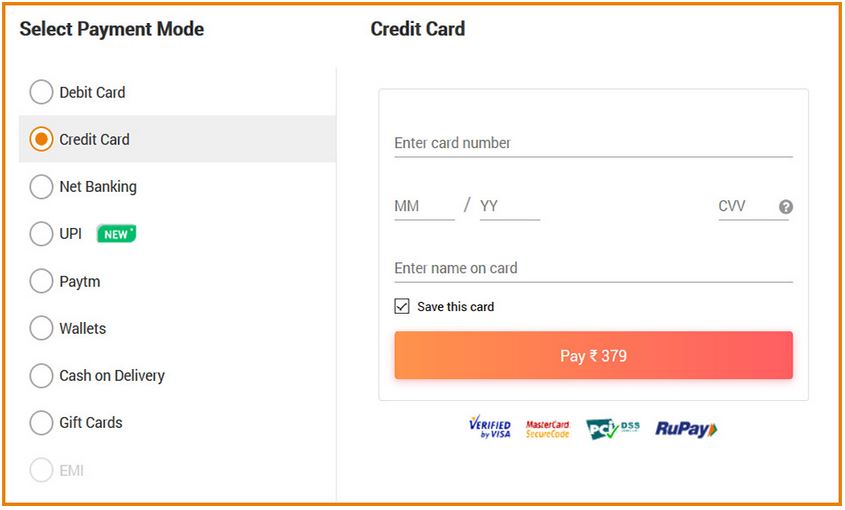
.
Yes, Cash On Delivery option is available on selected products.
Yes, you can choose the Cash On Delivery option for certain products. Just make sure to check if COD is available for your pincode!
Once you place a COD order, we’ll shoot you a confirmation via email and SMS. If you don’t see that confirmation come through, feel free to reach out to us at the Help Desk on bazaarindia.in.
Will be available soon.
Payment issues can happen for a couple of reasons, like a technical hiccup or if the payment details you entered are incorrect. If you notice that the amount has been taken from your account but you haven’t received an order confirmation, please hold off on placing a second order for the same item. Within 48 hours, our system will automatically confirm your order, and you’ll receive a confirmation via Email and SMS. If your order isn’t confirmed or you see a payment declined message, it’s a good idea to check with your bank for more information or reach out to us. You might need to provide a screenshot of your account statement. Rest assured, if your order transaction fails, your money will be refunded to you.
REFUNDS:
1. When prepaid orders are canceled by the customer, seller, or Bazaarindia before they’re delivered (make sure to check out our Cancellation Policy).
2. If our courier partner can’t deliver your order.
3. If you decide to return a product, following our Return Policy.
When you make a purchase, the amount you paid will be refunded as Store Credit in the form of BazaarGift, which will be added to your bazaarindia Registered Account. You can use these BazaarGifts to buy anything on bazaarindia, or if you prefer, you can have the amount credited back to you. If you request it, the BazaarGift can be returned to your original payment method. For Cash on Delivery (COD) payments, the refund will be transferred to your Bank Account, and we’ll collect the necessary details during the refund process. If you used a wallet payment service like Paytm or Mobikwik, the BazaarGift will be credited back to your original payment method as well.
– BazaarGift: 1 – 2 business days
– Net banking: 3 – 4 business days
– Debit card: 7 – 9 business days
– Credit card: 10 – 15 business days
– NEFT: 4 working days
– Wallets: 7 – 9 working days
If you have any questions or if your refund hasn’t shown up within the expected timeframe, please reach out to your bank’s customer care for an update on your transaction.
For certain orders, we kick off the refund process within two business days after we receive the product at our center. In other situations, we start the refund once the returned item reaches the seller. Rest assured, we’ll keep you updated on the timelines throughout the process.
Your refund could be denied if the product we receive doesn’t match what you claimed, or if the Order ID is missing from the package.
If you make a purchase using a gift card, any refunds will be credited back to your bazaarindia.in account as BazaarGift.
To find out the status of your refund, just follow this path: Login -> My Orders -> Refund Status.
If you choose to handle the shipping yourself, bazaarindia will cover your courier costs (up to Rs.300) as a BazaarGift.
If you choose to pay via Cash on Delivery (COD), any refunds will be issued as Store Credit in the form of BazaarGift to your registered bazaarindia account. You can use these BazaarGifts to buy anything on bazaarindia.in, or you can opt to have the amount transferred back to your bank account. Just make sure you’ve provided us with the correct bank details, and we’ll take care of the rest.
Please note: We do not offer cash refunds.
- Step 1 : Login with your registered email id
- Step 2 : Go to “My Account”
- Step 3 : Click on ” My Profile”
- Step 4 : Click of ” Bank Details”
- Step 5 : Click on Add bank details, complete the relevant field
- Step 6 : Save Bank Details
SHIPPING & DELIVERY:
You can easily check the status of your order by logging into your account on bazaarindia.in. We make it a point to keep you updated about your order status through Email or SMS, especially in these situations:
– When your order is confirmed, processed, shipped, or delivered
– If there’s a delay in your order shipment
Typically, it takes about 3 to 5 days for your order to arrive after it’s been shipped. This timeframe can change based on where you and the merchant are located. Once your order is on its way, we’ll send you a notification to your registered email or phone number, complete with the tracking number and details about the courier or delivery partner. If a merchant can’t get your order out on time, we’ll hand it off to another merchant. If it still can’t be fulfilled, we’ll cancel the order and process your refund. You can expect the refund to hit your account within two weeks after the cancellation.
When it comes to shipping costs, you’ll find all the details right on the product page. The total you see when you place your order at bazaarindia.in includes both the product price and any courier fees.
For those opting for Cash on Delivery (COD), the amount due will be clearly stated on the package. It matches the price you saw when you placed your order, so there are no surprise charges when you receive your COD order. Just a heads up, though—some states do have Octroi charges that we cover for our delivery partners. If you happen to encounter any of these charges, just send us a scanned copy of the receipt, and we’ll happily refund you with a BazaarGift.
If your order shows a status of “OUT FOR DELIVERY” but hasn’t arrived within the next 24 hours, please reach out to the courier company or get in touch with us at Help section. We’ll make sure to follow up with our courier partner until your order is safely delivered to you.
If you find that the Courier Company has mistakenly delivered your package to the wrong address, please reach out to us right away through the Help section. We’ll get in touch with our courier partner and keep you updated as soon as we can.
There might be a bit of a delay based on where you’re located, the merchant’s location, the courier services, and even the weather. You can keep an eye on your shipment by visiting the courier company’s website and using the tracking number we sent to your registered email or phone. If you don’t see any updates on your shipment, just hang tight for 48 hours. If things still seem stuck, feel free to reach out to our customer support team for help!
Since your products might come from various merchants, if you order multiple items with different delivery times, they’ll arrive at your doorstep separately.
The number of days it takes can change based on where you live and where the seller is located.
The time it takes for delivery can change based on a few key factors: where the shipping address is, the location of the merchant, and the size of the package being sent.
Courier companies usually update the tracking number on their website once they’ve received the shipment. It can sometimes take as long as 48 hours for that tracking number to show up. But don’t worry, your package is already on its way! If you’ve just gotten the shipment details, we suggest waiting a bit and then checking the website again. If the tracking number still hasn’t changed, feel free to reach out to us through the Help section.
You can request a change of address as long as your order hasn’t been packed and shipped yet. If your order is still in the process and not ready for dispatch, feel free to update your shipping address in the ‘My Account’ section or reach out to us through the Help section. Even if your order has already been shipped, you can still make changes to your address on the My Account page.
Unfortunately, bazaarindia doesn’t offer delivery to international locations.
We partner with some of the top courier and delivery services in the industry to ensure your orders reach you safely. If you ever notice any discrepancies in the messages from the courier company, please don’t hesitate to reach out to us through the Help section. In situations like these, we stand firm on our no-compromise policies with our courier partners.
“Return To Origin,” or RTO for short, refers to a situation where the courier company attempted to deliver your order but was unable to do so for one of several reasons. As a result, the package is sent back to the sender. Here are some common reasons this might happen:
– You weren’t available to accept the delivery.
– Your location falls outside the courier’s delivery area.
– You didn’t have the payment ready when the delivery was attempted.
– Your address couldn’t be located.
If you placed a Cash On Delivery order, the product will be returned to the merchant. On the other hand, if it’s a Prepaid Order, we’ll make sure to refund the amount directly to your bank account. So, in either case, it gets sent back to the sender.

